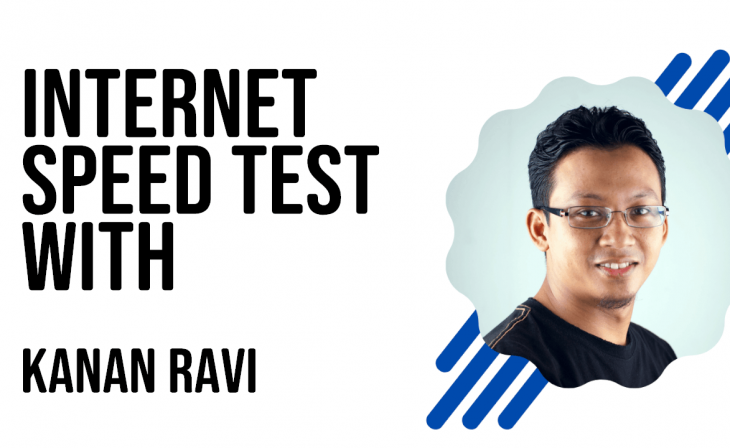The Importance of Internet Speed Test In 2023
How to Test Your Download Internet Speed
Introduction:
In today's digital age, having a fast and reliable internet connection is crucial for staying connected with friends, family, and work. However, not all connection speeds are created equal, and it's essential to ping your internet to ensure you're getting the best possible connection that's where the internet speed test comes in.
In this article, we'll provide a comprehensive guide on how to perform an internet test to get the maximum speed, including why it's important, different types of speed tests, and how to interpret the results.
Why is it important to test your wi-fi upload and download speed?
Internet speed is the measure of how quickly data is transmitted from the internet to your device and vice versa. Slow internet can be frustrating and impact your ability to browse the web, stream videos, and work efficiently.
Testing your Internet speed can help you find if you're getting the internet speed that you're paying for and whether your internet service provider is delivering the promised internet plan.
There are different types of speed tests, including:
Online speed tests:
These are the most common types of checking, and they measure how quickly your wi-fi sends and receives data packets from a server in milliseconds. You can perform online speed tests using various tools such as Speednetz.com, Google Fiber Speed Test, and Fast.com.
Local speed tests:
These speed tests measure the speed of your internet connection within your local network. Local speed tests can be performed using tools such as LAN Test and LAN-Bench.
Mobile speed tests:
"These tests measure the speed of your mobile internet, including Mbps on both 4G and 5G networks, to improve online games, video calls, 4k, and internet performance in general. You can conduct speed tests using tools such as Speedtest by Ookla, OpenSignal, and Fast.com."
What is an Internet Speed Test?
An internet speed test speed is measured in megabits and checks the quality of your internet connection. It checks the download and uploads speed of your connection, as well as other factors such as latency, jitter, and packet loss. Internet speed tests are usually done through a web browser or app and measured in megabits per second.
Why Test Your Internet Speed?
There are several reasons why you should check your broadband regularly:
- To Ensure You Get What You Pay For
If you pay for a certain internet speed, you should be getting the speeds you paid for. Testing your Internet speed can help you determine if you are getting the speeds you need. If you are not getting the speeds you paid for, you can contact your ISP to resolve the issue.
- To Troubleshoot Slow Internet Speeds
If you are experiencing slow internet speeds, checking your internet can help you to find the cause of the problem. It can help you determine if the issue is with your (Internet Service Provider), your modem or router, or your devices. Once you know the cause of the problem, you can take steps to fix it.
- To Optimize Your Internet Speeds
Checking your Internet speed can help you identify ways to optimize your internet speed. For example, if you are using an older modem or router, upgrading to a newer model can improve your speeds. Or, if you have too many devices connected to your network, disconnecting some of them can improve your speeds.
How to Test Your Internet Speed
Checking your Internet speed is easy and can be done in a few simple steps:
Step 1: Choose a Speed Test Website
There are several websites that offer free internet tests, such as Speednetz.com, Fast.com, and Ookla.com. Choose a website that you trust and that provides accurate results.
Step 2: Disable Other Applications
Before finding out how fast your connection is, make sure to close other applications that may be using your internet connexion. This includes streaming services, online gaming, and file-sharing applications.
Step 3: Run the Test
To run the test, simply click on the "Start" button on the website. The test will usually take a few seconds to complete. Once the test is complete, the website will display the broadband speed, as well as other metrics such as latency and jitter.
Step 4: Analyze the Results
Analyze the results to determine if you are getting the speeds you need. If the results are lower than expected, try running the test again at different times of the day to see if the speeds vary.
Infographic: Benefits of Checking Your Internet
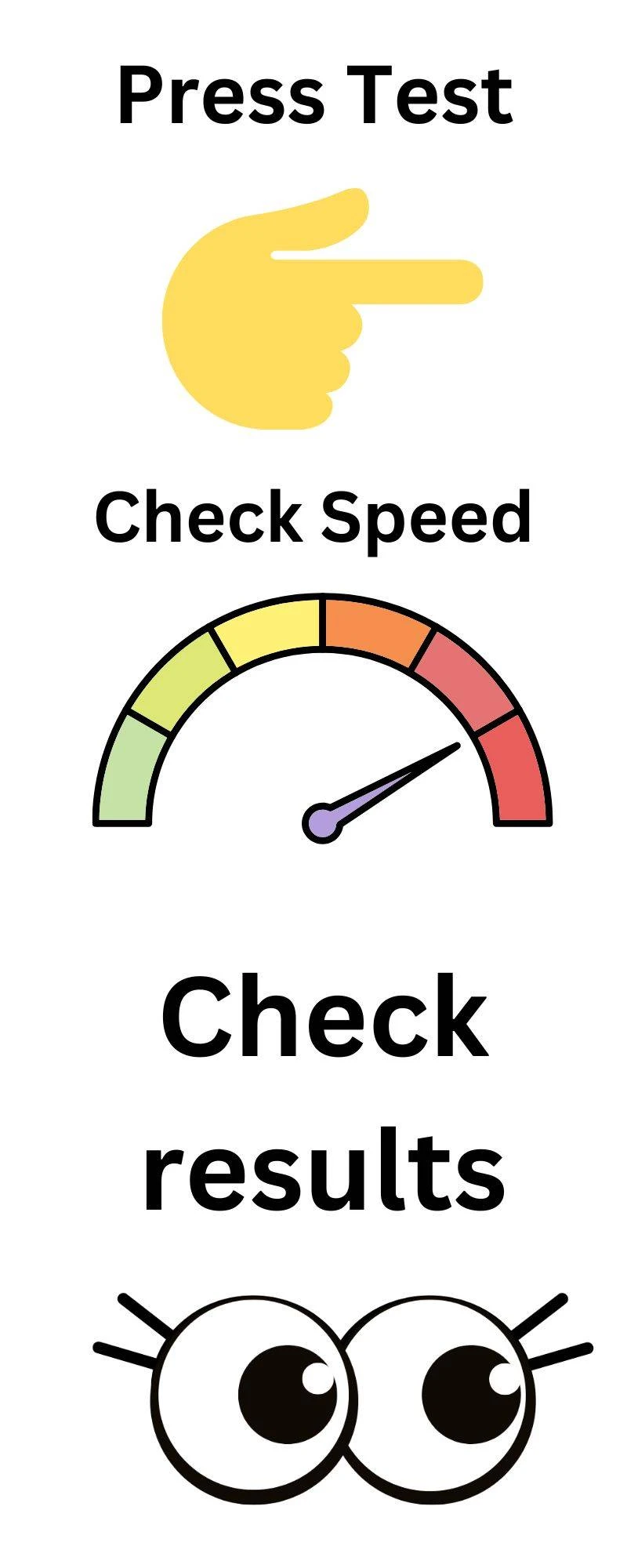
Videos: How to Test Your Internet Speed
Conclusion:
Testing your internet speed is crucial for ensuring that you're getting the internet speed you're paying for and identifying any issues with your internet.
By following this comprehensive guide, you can perform an internet speed test using different types of test tools, interpret the results, and take necessary action to improve your internet speed. Remember to test your internet speed regularly to ensure that you're getting the best possible internet transfer in ms.
To see your internet speed, you can use a variety of online tools. One popular option is Speedtest.net. Simply go to the website, click the "Start" button, and wait for the speed test results file.
Speedtest will measure your download and upload speed, and latency. Download speed is how fast you can pull data from the server, while upload speed is how fast you can send data to the server. Latency is a measure of how long it takes for a packet of data to travel from your computer to the server and back again.
Ideally, you want faster internet and low latency. If your speeds are lower than what you're paying for, or if you're experiencing frequent issues with dropped networks or slow loading times, contact your ISP and ask them to troubleshoot the problem with connection's.