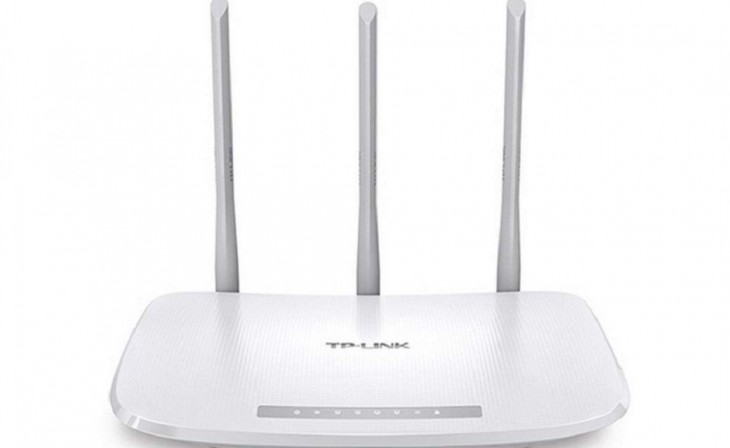TP-link N300 Wi-Fi Wireless Router TL-WR845N
Features
The TP-link N300 Wi-Fi Wireless Router TL-WR845N comes equipped with a variety of features that make it an excellent choice for both home and small business use. These features include:
-
High-Speed Connectivity - The router provides up to 300Mbps Wi-Fi speeds, allowing for smooth and fast internet connectivity.
-
Wide Coverage - The router comes with two external antennas that provide a wide coverage range, making it easy to connect multiple devices to the internet simultaneously.
-
Parental Controls - The router comes with parental controls that allow you to restrict access to certain websites, making it ideal for families with children.
-
Guest Network - The router comes with a guest network that allows you to create a separate network for your guests, keeping your main network secure.
Benefits
The TP-link N300 Wi-Fi Wireless Router TL-WR845N comes with several benefits that make it an ideal choice for homes and small businesses. Some of these benefits include:
-
Easy Setup - The router comes with an easy-to-follow setup process, making it easy for anyone to get started with.
-
Cost-Effective - The router is priced affordably, making it an excellent choice for those on a budget.
-
Versatile - The router can be used for a variety of purposes, including gaming, streaming, and browsing the internet.
Setup Process
The TP-link N300 Wi-Fi Wireless Router TL-WR845N is easy to set up and can be done in a few simple steps. Here's how:
-
Connect the router to your modem using an Ethernet cable.
-
Connect your computer to the router using another Ethernet cable.
-
Open your web browser and type in the router's default IP address (192.168.0.1) in the address bar.
-
Log in to the router's web-based setup page using the default username and password (admin/admin).
-
Follow the on-screen instructions to configure your router's settings, including the Wi-Fi name and password.
-
Save your changes and restart the router.
Optimizing Performance
To optimize the performance of the TP-link N300 Wi-Fi Wireless Router TL-WR845N, you can try the following tips and tricks:
Place the router in a central location in your home or office to ensure maximum coverage.
Keep the router away from other electronic devices that may interfere with its signal.
Update the router's firmware regularly to ensure it is up to date with the latest security patches and bug fixes.
Use strong and unique passwords for your Wi-Fi network to prevent unauthorized access.
Also Check Omega Cloud Edition 2 TB External Hard Disk
Conclusion
The TP-link N300 Wi-Fi Wireless Router TL-WR845N is an excellent choice for those looking for fast and reliable internet connectivity. Its easy setup process, affordability, and versatility make it an ideal choice for homes and small businesses. By following the tips and tricks outlined in this article, you can optimize the performance of your TP-link N300 Wi-Fi Wireless Router TL-WR845N and ensure that you get the most out of your internet connection.