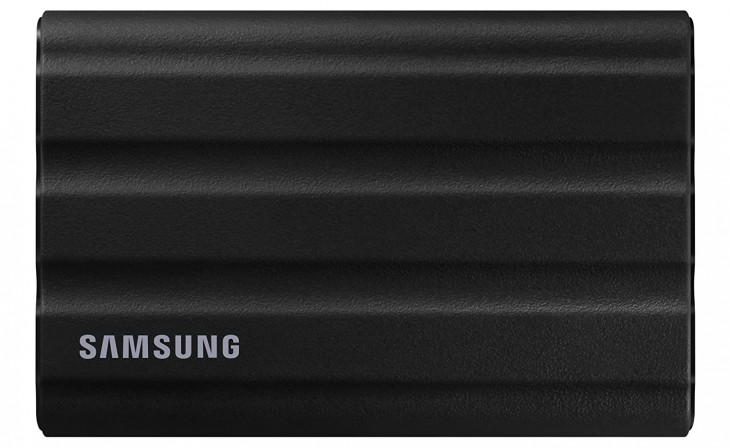Samsung T7 Shield
Advanced Security with Fingerprint Authentication
The Samsung T7 Touch sets itself apart by offering advanced security features, including built-in fingerprint authentication. With the touch of your finger, you can unlock your SSD and access your data securely. This feature provides an extra layer of protection, ensuring that your confidential files and personal information remain safe from unauthorized access. Say goodbye to traditional password-based security and experience the convenience and peace of mind that fingerprint authentication brings.
Lightning-Fast Transfer Speeds
The Samsung T7 Touch leverages the USB 3.2 Gen 2 interface to deliver lightning-fast transfer speeds, making it ideal for transferring large files, editing high-resolution videos, and running demanding applications. With read speeds of up to 1,050 MB/s and write speeds of up to 1,000 MB/s, the T7 Touch significantly reduces file transfer times, enabling you to work more efficiently and enjoy a seamless user experience.
Portable and Compact Design
The T7 Touch is designed with portability in mind. With its sleek and compact form factor, this SSD easily fits in your pocket or bag, allowing you to carry your data wherever you go. Whether you're a creative professional on the move, a student working on projects, or a traveler wanting to back up your memories, the T7 Touch offers convenience and reliability in a small package.
Durable and Shock-Resistant
Samsung understands that portability comes with the need for durability. The T7 Touch is built to withstand the rigors of everyday life with its shock-resistant design. With its metal enclosure and robust construction, this SSD can withstand drops of up to 2 meters, ensuring that your data remains safe even in demanding environments. Feel confident knowing that your valuable files are protected, no matter where your adventures take you.
Multi-Device Compatibility
The Samsung T7 Touch is compatible with a wide range of devices, including PCs, Macs, Android devices, and gaming consoles. Whether you need to transfer files between different operating systems or expand the storage capacity of your gaming console, the T7 Touch has you covered. Its versatility ensures that you can seamlessly access and transfer data across various devices without any compatibility issues.
Samsung Portable SSD Software
Samsung provides users with the Samsung Portable SSD software, a powerful tool that enhances the functionality of the T7 Touch. This software allows you to password-protect your SSD, update firmware, and check the drive's health and status. It also offers AES 256-bit hardware encryption, enabling you to secure your data with a password. The intuitive user interface of the software makes it easy to customize settings and manage your SSD effortlessly.
Also Check Tenda N301 Wireless-N300 Easy Setup Router
Data Management Made Easy
With the Samsung Portable SSD software, data management becomes a breeze. You can conveniently organize and backup your files, ensuring that your data is always up to date and easily accessible. Additionally, the software offers an optional feature called the Auto Backup function, which automatically backs up specified folders to the SSD. This provides an extra layer of data protection, giving you peace of mind knowing that your important files are backed up regularly.