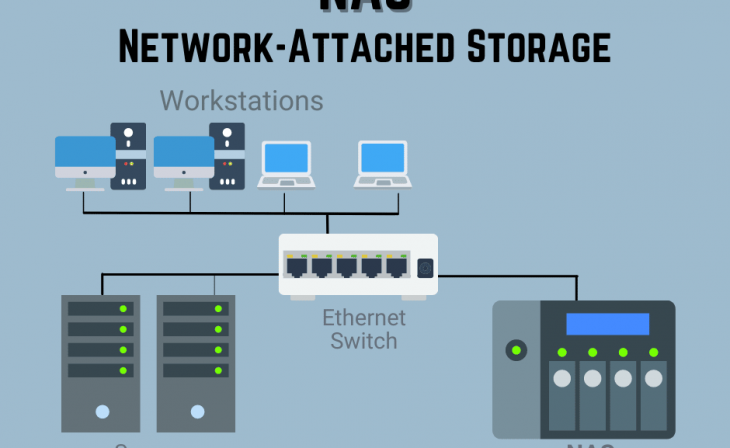Exploring Network Attached Storage (NAS): A Comprehensive Guide
What is NAS?
At its core, a NAS is a simplified computer, primarily focused on storage and sharing of data. It connects to a network, allowing files and folders to be shared across various devices. Unlike traditional file-sharing methods, a NAS provides more robust features like remote access, active management, and enhanced security options.
The Shift to Home Use
Traditionally used in corporate environments for team collaborations, NAS has found a place in homes due to the increasing need for interconnected devices. The most basic NAS can be a shared folder on a computer, but this has limitations like lack of remote access and potential compatibility issues.
Advanced NAS Solutions
For those requiring more features, a dedicated NAS device, like those from Synology, offers an integrated solution. These are essentially low-power computers with significant storage capacity, designed to manage data effectively.
Also Check About Internet Speed Test
Hardware Specifications
A typical NAS device contains a processor, RAM, and multiple storage drives. The CPU in a NAS is usually not very powerful as its main role is to manage the storage array. NAS devices vary in size, from models housing 2-5 drives to more extensive systems with numerous drives. It's important to use NAS-specific hard drives that offer better durability, vibration tolerance, and longevity, despite their higher cost.
Software Environment of NAS
NAS devices operate on a basic operating system, allowing the installation of various applications and monitoring of the storage array. This software layer adds convenience to the NAS, making management and setup user-friendly.
Applications and Uses
The real power of a NAS comes alive with its applications. Most NAS systems feature an app store, offering apps for backups, media streaming, security, system maintenance, and more. These apps are server-client based, meaning you install the server part on the NAS and a client on the device you wish to access the NAS from.
Practical Applications
In our testing, we utilized the NAS for various functions, including running a VPN server, a Plex media server, and a backup server. NAS systems are versatile and can handle tasks like web hosting, surveillance, databases, and even running virtual machines.
Business Applications
NAS is not just for personal use; it's increasingly being adopted in business environments. It can handle domain joining, LDAP, and SSO for user authentication, making it a robust solution for small to medium-sized businesses.
Conclusion
Network Attached Storage has evolved from a corporate luxury to a household necessity. It not only simplifies data sharing and storage but also brings a level of sophistication and efficiency to data management. Whether for personal media consumption, secure backups, or business operations, NAS systems offer a flexible and powerful solution for managing data in an interconnected world.